No Grandparent Left Behind: Bringing Seniors up to Speed on the Latest Technology
Leading Private Tutoring Franchise Educates Seniors on Popular Social Media Networks
April 14, 2014 // Franchising.com // Toronto, ON – A study released in February 2012 by Microsoft and AARP titled Connecting Generations found that teens are actually communicating more with their parents and grandparents, and vice-versa, thanks to the use of social media and other online tools that enable cross-generational interactions and richly rewarding connections. In fact, the same study found that 40 percent of teens help their grandparents maneuver the web. Nowadays, teaching seniors to explore the internet effectively, safely and responsibly has become critical to maintaining relationships.
To help seniors avoid becoming frustrated and overwhelmed with all of the social media channels out there, Tutor Doctor, the fastest growing "at-home" tutoring franchise worldwide, encourages technology savvy children and grandchildren to teach their parents or grandparents how to use these social networking sites.
"Today's youth are leading the way our society communicates and are constantly staying up to date on the latest social media trends," said Frank Milner, President of Tutor Doctor. "Whether it be during a family gathering or holiday party, children and grandchildren can set aside some time to address any questions their parents or grandparents may have about social media to help enrich their relationships, especially for those who live in different cities and states."
The following are helpful tips provided by the Tutor Doctor team to educate seniors on some of the most popular social media sites including, Facebook, Skype and Instagram.
Facebook: Facebook.com is the world's most popular social networking website. It makes it easy for people to connect and share photos and updates with family and friends online. Some common terms associated with Facebook include Status Update, News Feed and Timeline. After you create a Facebook account, you can update your status by simply logging-in and clicking "What's on your mind?" This is where you will include any updates you would like to inform your family or friends about. The News Feed is like a home screen and is where you will see updates from friends and family members who you are connected with. To open your Timeline, click your name that will appear in the left-hand corner of the News Feed. Your Timeline includes all of your previous Status Updates and photos, as well as personal information about yourself. A neat feature that grandparents will find useful is that Facebook keeps track of birthdays. In the News Feed on the top right-hand corner, there will be a birthday cake next to a name of a person in your network whose birthday it is that day. You can also click "other" to view upcoming birthdays or to see everyone's birthday who you are connected with on Facebook.
Skype: Skype is one of the most widely used video call services. If you have a computer with a webcam and internet connection, you have the ability to Skype. After downloading Skype by visiting Skype.com, you will be prompted to create a Skype username and password. Your Skype name essentially serves as your phone number. After you create a username and password, you will fill out a profile with basic information about yourself. To add contacts, simply go to the "search" box on the left and search for a name. Once you have added contacts to your list, click on the name and then choose "call." You may run into installation, connection, video or audio issues along the way, so Skype offers videos within the program to help with these problems. You can also use the "call quality guide" under the "help" menu to check your microphone, webcam and connection speeds.
Instagram: Instagram is a popular social media network that allows you to upload, edit and caption your own photos. You can create an account by either downloading the app on your phone or tablet, or by visiting Instagram.com on your computer. From there, you have the ability to follow friends. You can add friends by importing contacts from your Facebook or Twitter account or by simply searching for names or usernames. To add your photos on Instagram, click the "camera" button which will allow you to snap photos or select photos from your device's photo albums. After you select the photo you want to use, you can edit your photo by choosing to rotate it, add a frame, create a blurring effect or brighten the photo by selecting each of the corresponding icons. To add a filter to your image, simply tap each filter icon and your image will be altered. Click "next" when you are finished to add a caption for your photo and click where you would like to share this photo, whether it be on Facebook or Twitter. Click "done" to complete the process and post your photo. Your photo will appear in your "feed" and also the feed of other Instagram users that follow you. Additionally, it will also be posted to any of the social media networks you selected.
For more information on Tutor Doctor, please visit http://tutordoctor.com. For tips and resources by Tutor Doctor, visit http://tutordoctor.com/tutor-doctor-blog/.
About Tutor Doctor
Tutor Doctor was founded in 2000 as an alternative to the "one-to-many" teaching model most extra-curricular learning centers offer by providing a personalized one-on-one, in-home tutoring service to students. The company quickly grew and in 2003 turned to franchising as a way of expanding the company's impact and meeting the vast market demand. Now with offices internationally in Canada, the United States, Latin America, the United Kingdom, Middle East and the Caribbean, the Tutor Doctor vision is becoming a reality as the lives of students and their families are being positively impacted throughout the world. With over 370 franchised territories worldwide, Tutor Doctor was listed by Entrepreneur Magazine as one of the fastest growing franchise brands. For more information about Tutor Doctor visit the web site at www.tutordoctor.com.
SOURCE Tutor Doctor
Media Contact:
Holly Kleese
Fishman PR
847-945-1300 ext. 257
[email protected]
###
| ADVERTISE | SPONSORED CONTENT |
Franchise News
By Type
- Expansions & Growth
- Financial & Earnings Claims
- Mergers & Acquisitions
- Personnel Changes
- Conferences & Events
- Product Announcements
- Media Coverage
- Strategic Alliances
By Sector
| ADVERTISE | SPONSORED CONTENT |

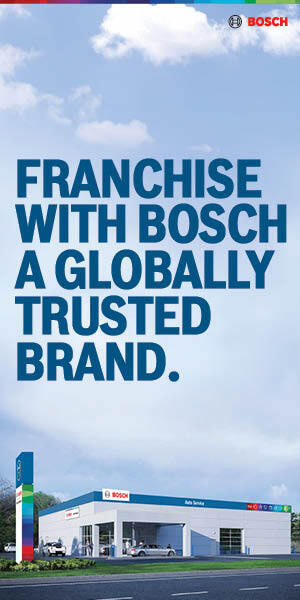

 The franchise opportunities listed above are not related to or endorsed by Franchising.com or Franchise Update Media Group. We are not engaged in, supporting, or endorsing any specific franchise, business opportunity, company or individual. No statement in this site is to be construed as a recommendation. We encourage prospective franchise buyers to perform extensive due diligence when considering a franchise opportunity.
The franchise opportunities listed above are not related to or endorsed by Franchising.com or Franchise Update Media Group. We are not engaged in, supporting, or endorsing any specific franchise, business opportunity, company or individual. No statement in this site is to be construed as a recommendation. We encourage prospective franchise buyers to perform extensive due diligence when considering a franchise opportunity.