How To Design a Mobile-Friendly Website: 10 Tips
Editor's note: This blog appeared on Search Engine Journal. This version has been edited. Read the original here.
Mobile-friendly websites and responsive web design are now among the hottest topics in the online world. Consumers have gone mobile and everyone is accessing the Internet solely from their mobile devices. In this new world, you must address a mobile strategy. But how to do it best?
When designing mobile-friendly website, you must think about the design process for different mobile devices - and their limits. For example, an iPad or any other tablet can manage a full site, whereas smartphones have limited space to explore the website. Several things are common to just about all projects involving design for a mobile-friendly website. Here are 10 tips that may help you.
1. Be concise. Your goal in designing a mobile website is to allow users to find what they need as quickly as possible, with the fewest possible swipes, taps, and attention required. If you find a screen that can be removed, remove it. There must be nothing extra in a mobile site.
2. Keep it simple. As a developer, designer, or website owner, you should not forget that simplicity is a requirement for a mobile-friendly site. To retain the friendliness in your mobile site, you must avoid too much content. Usability aspects of the mobile website also require a simplified method for design, layout, and navigation. It's always a good idea to keep file size and load times down. Your visitors will run away if you place too much information on one screen page. You must plan for an interface and navigation that allows any visitor to easily walk through the pages of your site without any pressure on their attention.
3. Practice responsive web design. Checking your mobile website in a few web browsers and then launching it will no longer do the job. You need to follow a well-rounded method and optimize your site for a vast landscape of desktop and mobile browsers. Using cutting-edge techniques such as HTML5, CSS3, and web fonts will result in a successful mobile site that can be accessed on any mobile device.
4. Define the context. What is necessary in your business that must first pop up when people visit your site on their mobile devices? Customers browsing a site on their mobile devices don't take the same actions as they do on a desktop. You must be careful when choosing features and content for your mobile website. Think from the visitors' point of view and understand what they'll be looking for. It can be a feature such as direct communication between you and visitors, such as a click-to-call, a phone number, online booking, etc.
5. Structuralize the information. If you have a lot of information to be presented on your mobile site, organize it in a digestible way, such as using a collapsible navigation menu. A single-column structure eases the navigation and eliminates any glitches.
6. Keep it short. In the world of tablets and smartphones, typing can be painful. Hence, don't require too much text input. Requisites like a sign-up form should be kept short as a greater number of fields reduces user satisfaction and interest.
7. Make it interactive. A mobile site must be interactive, especially when a user takes any action when browsing the site. For example, a button must change visually when a person clicks, as it indicates that some action is in progress. For example, the iPhone turns a white-colored link into blue when you click on a particular link. This visual feedback is common for most people, and you'd be advised to make the most of it.
8. Define your brand. When you are considering all the elements to include, you shouldn't forget defining your brand. Make sure your brand is instantly recognizable when you showcase it with your logo, colors, and style. There's always a way of wisely including them in the design without harming usability.
9. Keep it clear. Don't make your mobile site fuzzy; instead keep it clear. You also might want to redirect visitors to the full version of your website in case they want more information.
10. Ensure mobile compatibility. Test your mobile website with various mobile devices, including tablets and smartphones, and also on various operating systems and screen resolutions. You can also use web-based emulators to test your mobile site.
If you take on all, or even most, of these rules of thumb you'll make design for mobile much easier on yourself - and your customers.
Jagadish Thaker is an SEO/content writer with Softweb Solutions, an IT consultant and custom software development company based in Chicago. Contact Softweb at 866-345-7638.
Share this Feature
Recommended Reading:
| ADVERTISE | SPONSORED CONTENT |
FRANCHISE TOPICS
- Multi-Unit Franchising
- Get Started in Franchising
- Franchise Growth
- Franchise Operations
- Open New Units
- Franchise Leadership
- Franchise Marketing
- Technology
- Franchise Law
- Franchise Awards
- Franchise Rankings
- Franchise Trends
- Franchise Development
- Featured Franchise Stories




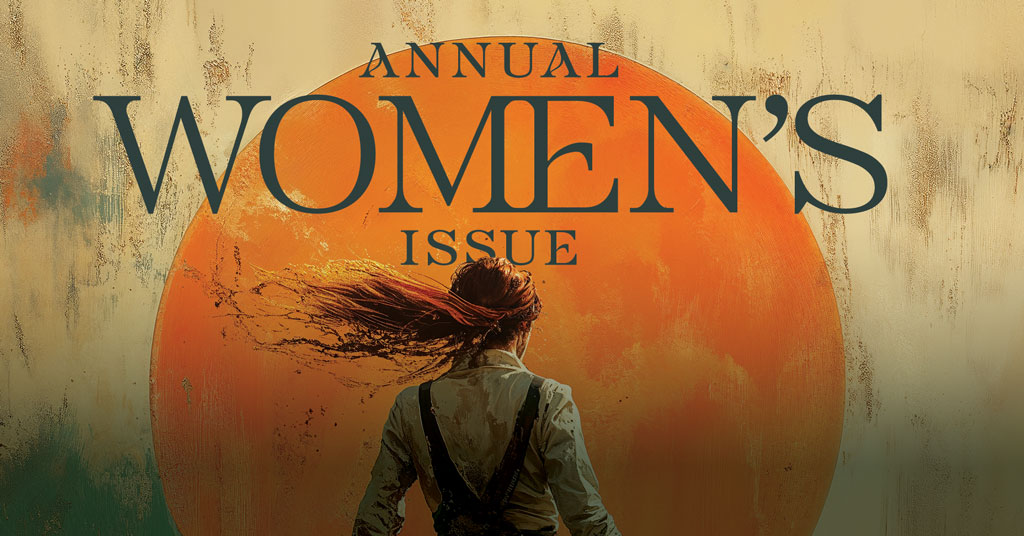



 The franchise listed above are not related to or endorsed by Franchise Update or Franchise Update Media Group. We are not engaged in, supporting, or endorsing any specific franchise, business opportunity, company or individual. No statement in this site is to be construed as a recommendation. We encourage prospective franchise buyers to perform extensive due diligence when considering a franchise opportunity.
The franchise listed above are not related to or endorsed by Franchise Update or Franchise Update Media Group. We are not engaged in, supporting, or endorsing any specific franchise, business opportunity, company or individual. No statement in this site is to be construed as a recommendation. We encourage prospective franchise buyers to perform extensive due diligence when considering a franchise opportunity.