How To Use Email Marketing for Your Restaurants

Editor's note: While this article focuses on email marketing for restaurants, the information, links to resources, and tips and advice are easily applied to other industries.
In today's hyper-visual world of social media, it may seem like email marketing is a little old-fashioned. Isn't it all about the Instachats and Snapgrams these days?
Not necessarily!
While social media is an important marketing tool, don't discount the value of email. More than 90% of Americans use email, compared with 69% who have at least one social media account.
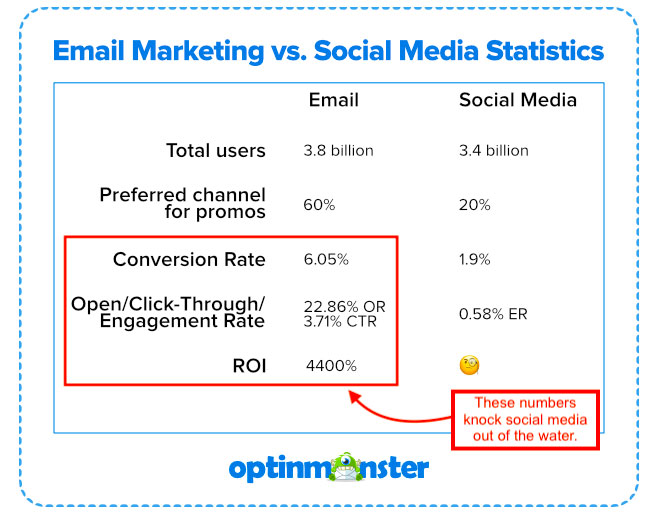
And the return on investment (ROI) for email marketing is great -- up to $44 for every $1 spent! But you have to know some best practices if you're going to see results like that.
So I'm going to walk you through the basics of how you can use email marketing to boost sales and earn more revenue for your restaurant.
1. Get set up
Before you can start email marketing, you'll have to do some basic setup and start collecting email addresses. First, let's talk about how you can build your list.
Build your email list
If you're going to do email marketing, you'll obviously need people to market to. And that means collecting a list of email addresses. There are a variety of ways you can do this, and it's probably a good idea to combine a few of them. To start, provide a spot on your website where people can sign up.
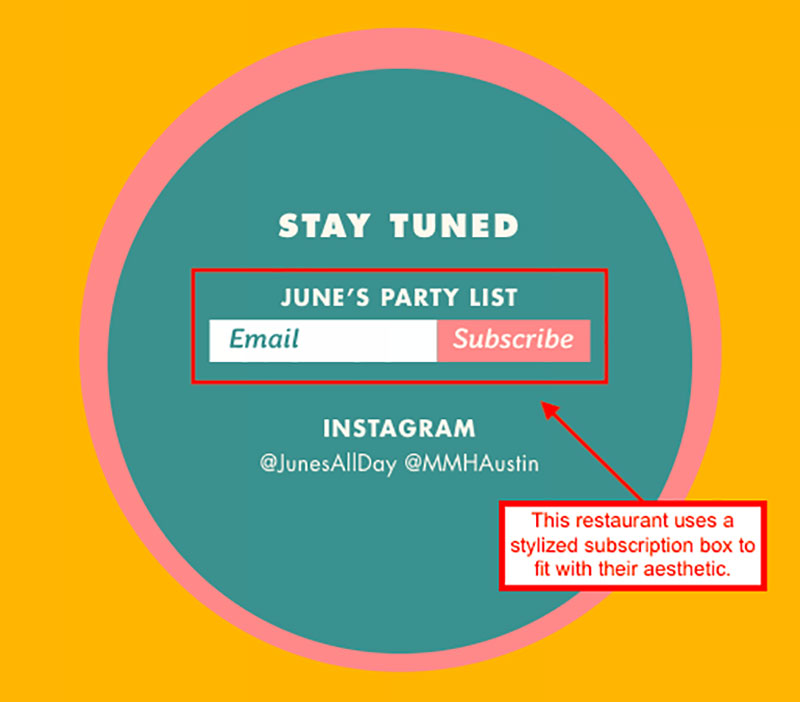
You may not get your highest volume of sign-ups this way, but you'll get some. And anything you can do to pad out that email list is a good idea.
A quicker way to collect email addresses may be to use a service like Zenreach or Social Wifi.
With these services, guests have to enter their email addresses to log on to your Wifi at the restaurant. The email addresses then get saved in a database that you can use to send out email messages.
You can also collect email addresses if you do any kind of online ordering. When customers enter their email addresses for their order confirmation, include a checkbox where they can opt in to receiving your marketing emails.
Select your email platform
Some of the email collection services, like Zenreach, will also let you send out your emails directly through their portal, saving you the step of uploading your contact list. But you have other options as well. Some of the most popular are Mailchimp and Constant Contact.
These sites include simple tools that let you design professional-looking emails. They'll also let you segment your list (which we'll discuss next) and track metrics such as open and click-through rates.

The software you choose will depend on your needs and budget. There are a lot of options out there, so do some research to figure out which one is right for you.
2. Segment your list
Once you have a list of subscribers and you've selected your email marketing service, you can start sending out messages. But you may not want to just draft one blanket email and send it to your entire list.
Instead, consider "segmenting" your audience and sending more targeted emails to each group. A segmented email can get up to 100% more clicks than a non-segmented one! Segmenting simply means you're sending more relevant information to your customers based on their interests and/or demographic. The result is increased engagement and fewer unsubscribes.
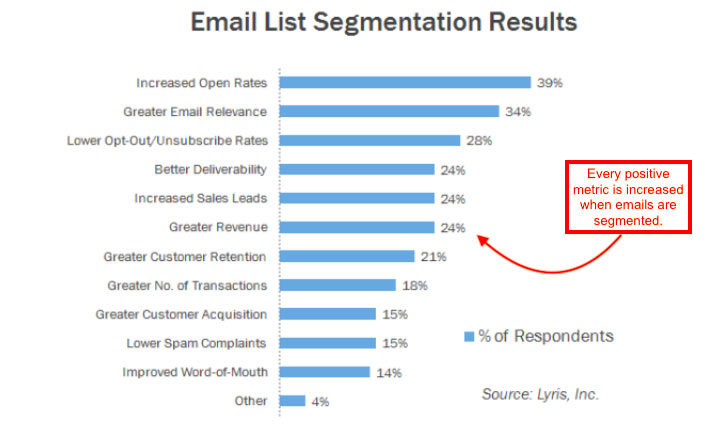
To start, you'll need some information on your subscribers. One way to collect this is to ask for it when they sign up for your email list. Or you could set up a survey to be automatically sent to each new signup, asking them a few specific questions. If you have multiple locations, you may want to ask for your subscribers' ZIP codes. You can then segment your list based on location.
Or you could ask subscribers what they're most interested in hearing about, like food specials or upcoming promotions. Then you can tailor your emails directly to those individual audiences.
You could also ask for birthdays. Set up an email to go out to each subscriber on their birthday, offering them a free appetizer or dessert if they celebrate at your restaurant.
Another option is to segment based on subscriber behavior. If you have a group that opens and clicks through on every email, you can send them a promotion or invitation to a VIP event as a thank-you for their loyalty.
3. Include a CTA
Once you've decided on your message and written your email, always add a call to action (CTA). A clear call to action tells your customers what you want them to do next. What you choose depends on the purpose of the email.
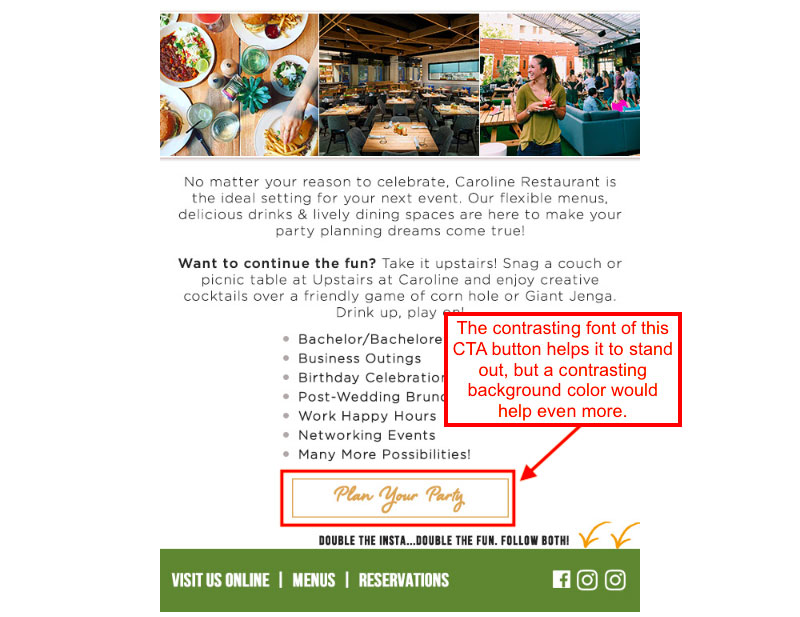
CTA content
Are you trying to build excitement for your new menu? Then "View the Menu" might be a good option. If you are trying to sell tickets to a big dinner with a guest chef, "Book Tickets" or "Reserve a Table" may be best.
Some other options:
- Book your reservation
- Order online
- Get tickets
- Save me a spot
- Follow us
- Stay connected
- Sign up (for a loyalty program)
- Contact us
- Book your event
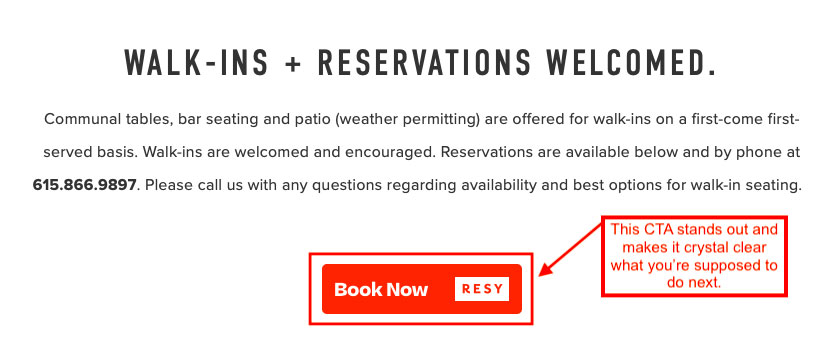
Having a single CTA in your marketing email can increase clicks by 371%! But this isn't a case of more = better.
Your CTA needs to be clear. So don't muddy the waters by adding more than one. You're asking your readers to take a single step to get them closer to making a purchase.
By asking them to "View the menu" and "Book a reservation" and "Learn more," you'll dilute the effectiveness of your message.
CTA appearance
It's also important that your CTA be visible and clickable. There is some conflicting data out there as to whether a button or a link is better. But a couple of things to keep in mind:
- Buttons are easier to click, especially on mobile
- Buttons stand out more than links
So a CTA button may be the better choice. You can test buttons and links to see what gets you the best results.
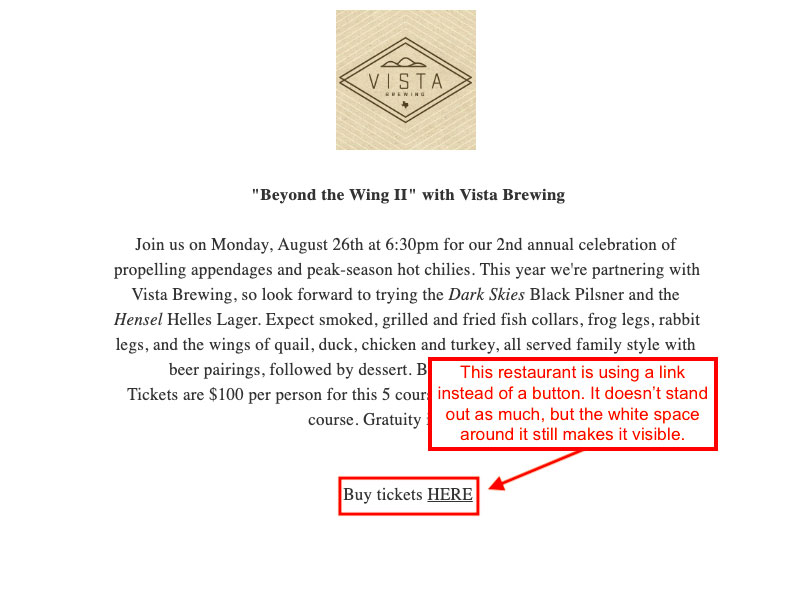
Bonus tip: Try using the first person on your CTA. Instead of "Book Your Reservation," you could say "Book My Reservation." One test indicated that using the first person could improve click-through rate by 90%!
4. Keep it clean
Readers spend an estimated 15-20 seconds reading an individual email. So you don't have much time to hook their attention. Maximize the time your readers spend with you by presenting a clean, easy-to-read email. Select one or two themes for your email, instead of packing it full of information.
Keep it skimmable. This means keep your paragraphs short and to the point. Most of your subscribers aren't going to read thousands of words, so try to stay brief.
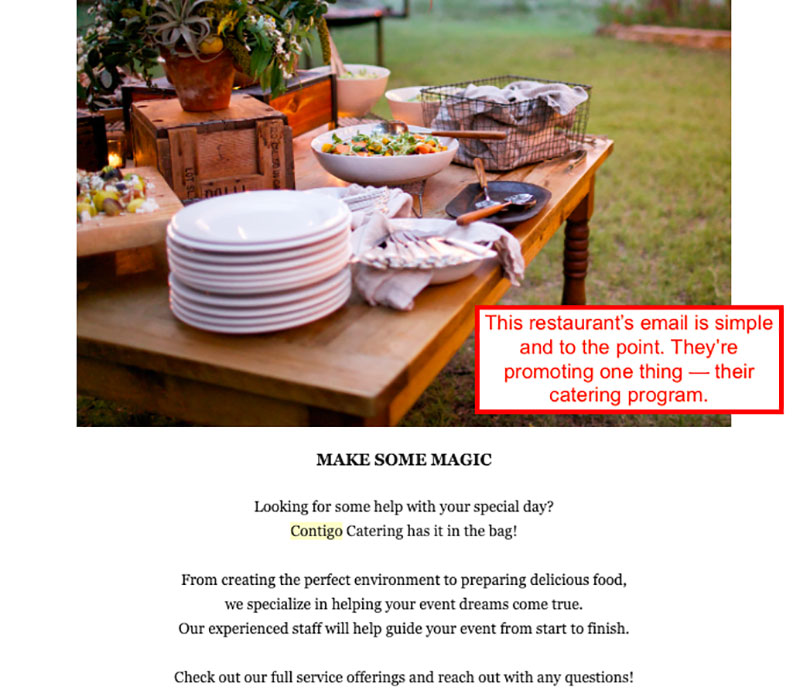
Break up large chunks of text with a few pictures, but don't go overboard. Large photo files can be very slow to load, especially on mobile.
Once your email is set up to your satisfaction, make sure to send yourself a preview so you can see how it will look in your inbox. If you can, send it to several different email platforms, like Gmail, Yahoo, Apple Mail, and Outlook. Different email programs all have their own little quirks, so you want to make sure everything is displaying correctly.
You can also use a service like Litmus, which will show you how your email will appear on dozens of different email platforms.
5. Write a great subject line
Once you've spent time drafting your email and perfecting your layout, don't undo all your hard work with a lackluster subject line!
The subject line is the single most important part of your email. You could have the absolute best marketing email of all time, but if the subject is crummy no one will read it.
Invest some time in your subject line, and don't go with the first one you write. In fact, a lot of the top copywriters will write 20 to 30 subject lines - per email! - and then pick their favorite.
Once you've chosen a couple of subjects you like, test them with an A/B test. This is also known as a "split test."
Send Version A of your subject line to a limited number of subscribers -- let's say 100. Send Version B to 100 different subscribers.
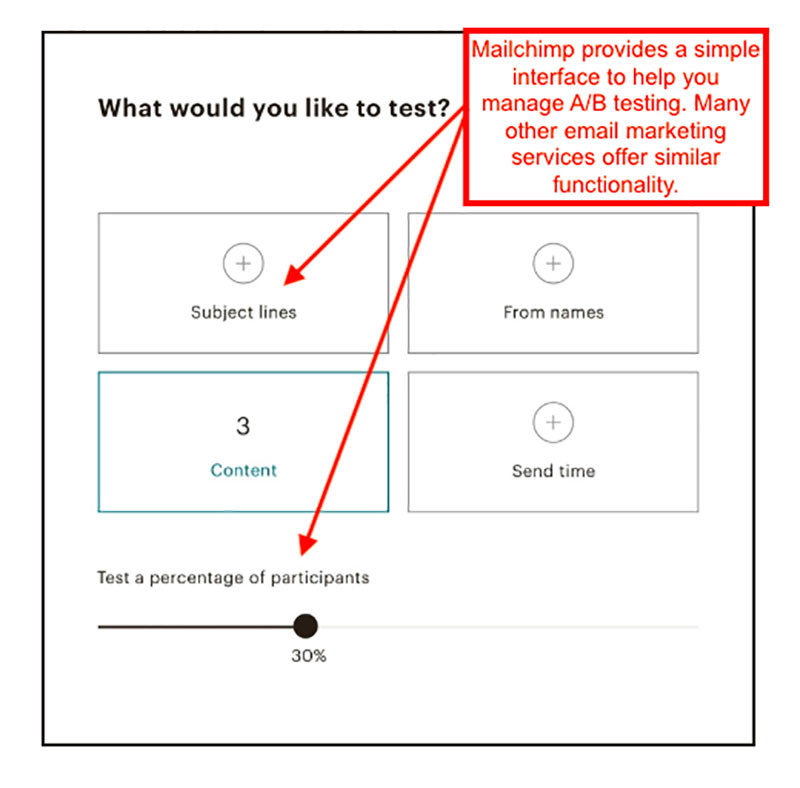
Send your email to the rest of the list using the subject line with the best open rate.
Here are a few more tips for subject lines:
- Personalize it. You can use the reader's name in the subject line to attract their attention. But you don't want to do this too often, or it can appear spammy. It's best to save personalization for really specific messages. You could use it in a welcome email after they first sign up for your list, or in a Happy Birthday email.
- Keep it short. Don't let your subject line get cut off before it has a chance to work its magic. Try to keep it to 7 words (40-ish characters).
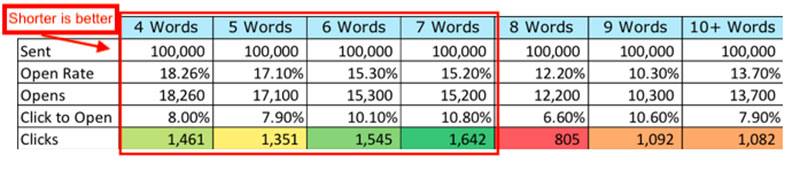
- Curb your caps. DON'T USE ALL CAPS. No one likes being yelled at. And don't go overboard with punctuation. In fact, an exclamation mark and a question mark in the same subject can flag your email as spam.
- Don't ignore the preview text. Preview text is the content that comes just after your subject line. If you don't specify what it should be, your email service will select something for you. It may be the first sentence of your email, or it may be some gibberish like this:
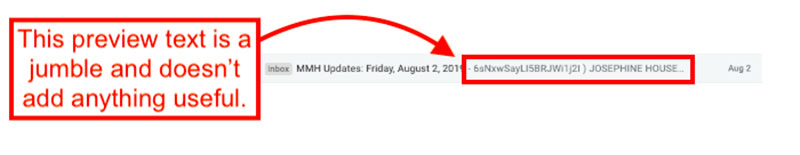
So make sure to specify your preview text.
6. Make it mobile-friendly
These days, we're checking our email on our phones more than anywhere else. In fact, 66% of emails are opened on mobile, whether it's a phone or a tablet.
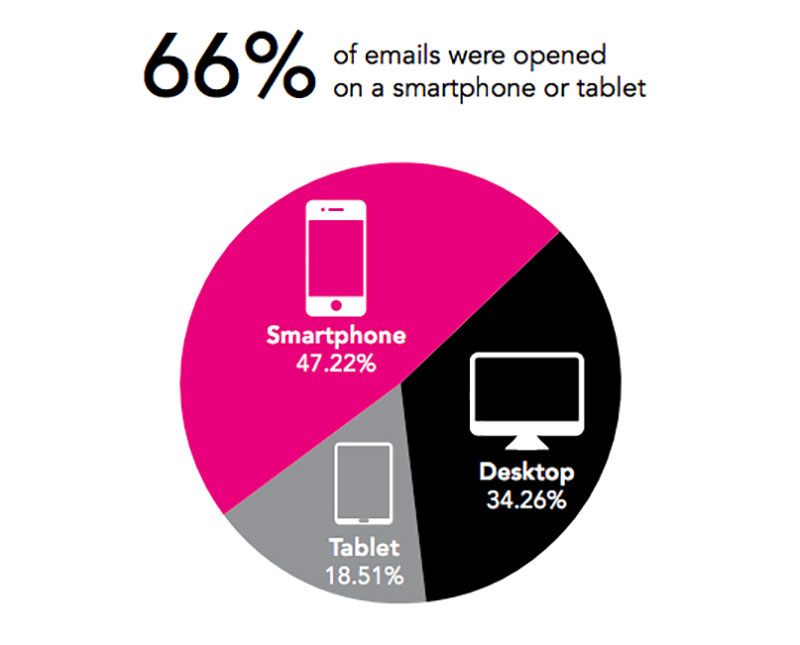
So it's vital that your email looks as good on a tiny phone screen as it does on a desktop computer.
The best way to do that? Use a "responsive" email template. A responsive email will automatically adjust itself depending on the device being used. This is one of the reasons you'll want to use an email service.
Companies like Mailchimp have built this responsiveness into their templates. You can trust that your email will automatically resize for mobile, whether it's an Apple, Samsung, or Google phone.
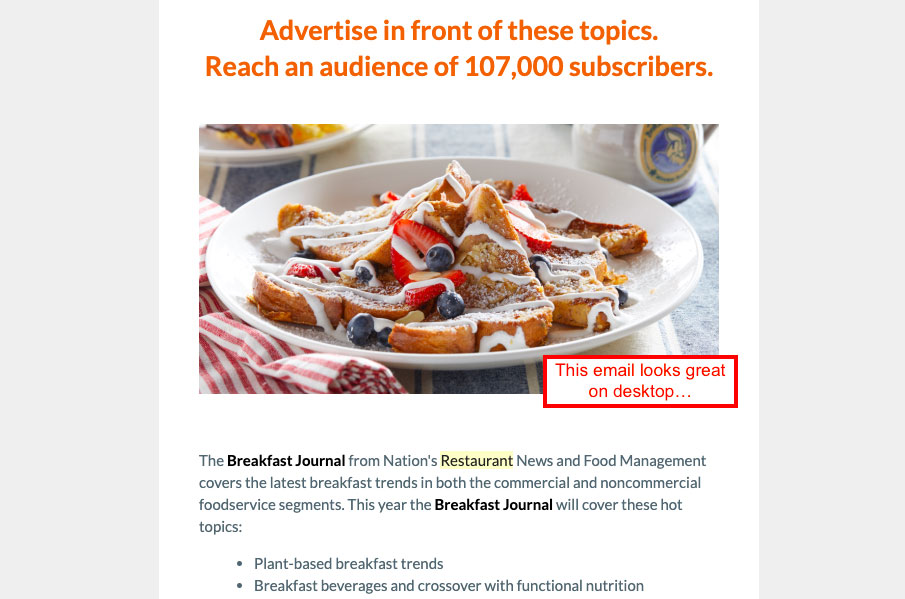
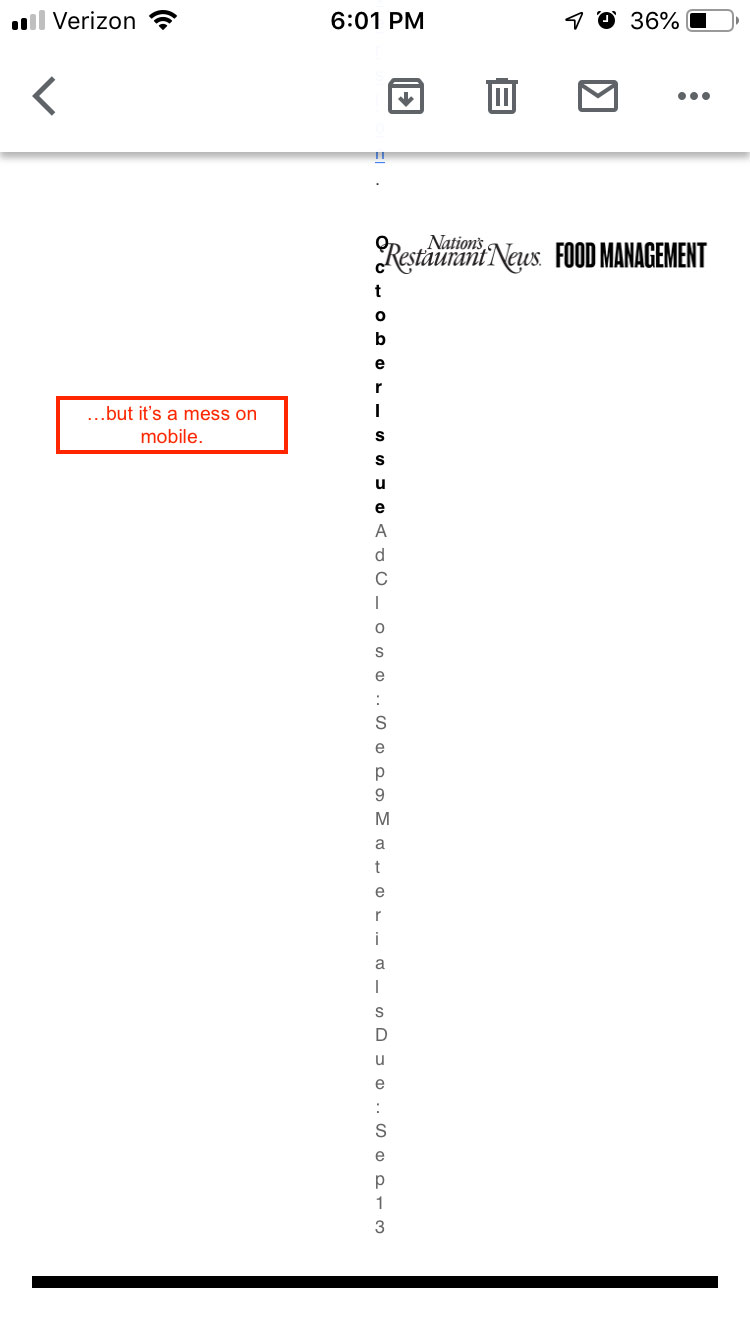
And to make sure photos don't slow your load time too much, reduce their size with a service like JPegmini. The smaller size will load more quickly without sacrificing image quality.
7. Provide value
The best way you can increase open rate and reduce unsubscribes is to provide value. If you consistently provide well-designed, informative, and entertaining emails, you'll keep your readers. Respect the privilege you're being given, and don't just ask for the sale. Give something back to your readers.
If it's appropriate for your restaurant's tone, try to make people laugh with clever copy or funny images. You could also share popular food or cocktail recipes so readers can recreate some of their favorites at home.
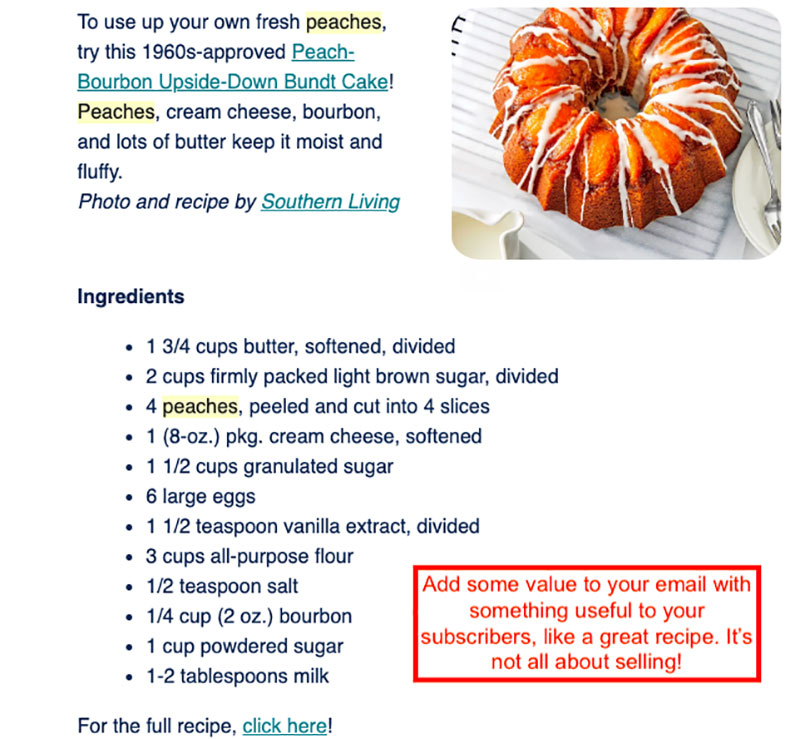
Or provide a little education. If your restaurant has a focus on animal butchery, do a short tutorial on the different parts of the cow.
Focus on what you can give back to your readers, and they'll stick with you for longer.
Conclusion
Email marketing is a tool every restaurant should have in its arsenal, whether they're promoting pizza or fine dining. It's the most effective way to share your messages and updates with customers.
And it's affordable!
Most email marketing platforms offer a tiered pricing system based on the size of your list. So you can start out at a low price point as you build your skill.
Remember, the first step is to start building your list. So even if you're not ready to send any emails, the time to start gathering addresses is now!
Adam Guild is a restaurant marketing expert and the CEO of Placepull. He was dubbed "the 19-year-old revolutionizing restaurant marketing" by MRM Magazine. He writes on restaurant marketing for Forbes and Modern Restaurant Management and has helped hundreds of restaurants increase their revenue. Contact him on LinkedIn.
Share this Feature
Recommended Reading:
| ADVERTISE | SPONSORED CONTENT |
FRANCHISE TOPICS
- Multi-Unit Franchising
- Get Started in Franchising
- Franchise Growth
- Franchise Operations
- Open New Units
- Franchise Leadership
- Franchise Marketing
- Technology
- Franchise Law
- Franchise Awards
- Franchise Rankings
- Franchise Trends
- Franchise Development
- Featured Franchise Stories
| ADVERTISE | SPONSORED CONTENT |






 The franchise opportunities listed above are not related to or endorsed by Franchising.com or Franchise Update Media Group. We are not engaged in, supporting, or endorsing any specific franchise, business opportunity, company or individual. No statement in this site is to be construed as a recommendation. We encourage prospective franchise buyers to perform extensive due diligence when considering a franchise opportunity.
The franchise opportunities listed above are not related to or endorsed by Franchising.com or Franchise Update Media Group. We are not engaged in, supporting, or endorsing any specific franchise, business opportunity, company or individual. No statement in this site is to be construed as a recommendation. We encourage prospective franchise buyers to perform extensive due diligence when considering a franchise opportunity.